Dear employees of Convergys Corporation, You already know that your company joined Concentrix On 5th October 2018 and is now running its business jointly under Concentrix Corporation. Still, Convergys Corporation has not removed the Employees from ADP for providing the pay stubs and w2 statements. And Concentrix was already distributing pay stubs & W2 statements through the ADP portal for the current employees and the Workday portal for the former employees. Some of you are using this advantage already, and many feel embarrassed to use it, especially new employees who are recruited. I have arranged this article to avoid any problems with receiving your pay stubs and w2 statements.
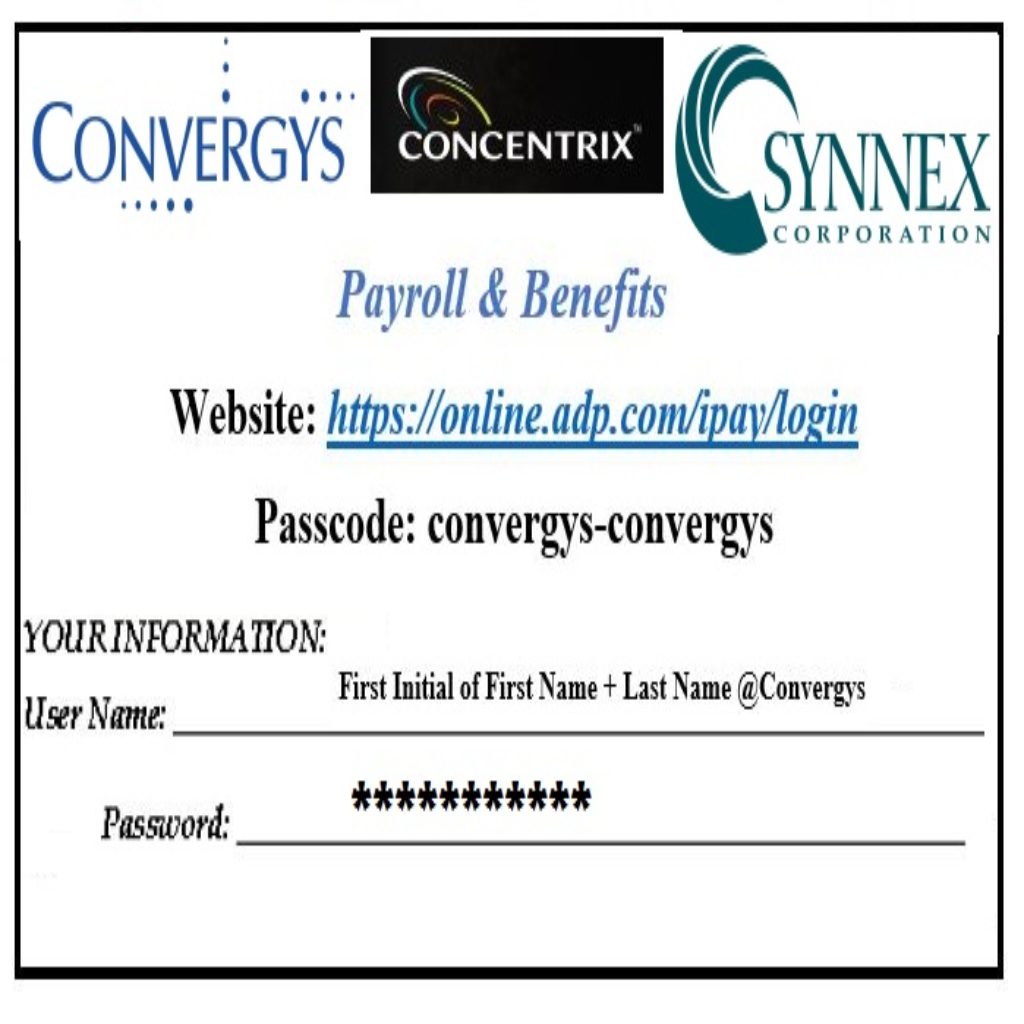
How to log in?
You can log in to ADP iPay Service at https://online.adp.com/ipay/login through a network-connected device by providing your login credentials like User ID and Password.
Forget User ID/ Password?
Can you retrieve your forgotten User Id or Password with Forger your ID/ Password? The option below the login section from the login page follows proper steps according to the system’s instructions.
New user?
If you are a new user or do not have a User ID and Password, then you have to create an account by completing the registration process, and then you will have your login credentials as User Id and Password for logging into this system.
Registration process:
- Click on the REGISTER NOW button from the login page below the login section.
- Provide your Registration code or passcode as convergys-convergys. NB: The passcode is case-sensitive. So, be careful at the time of inputting this passcode.
- Follow, Enter information option and provide First Name, Last Name, Employee ID, Birth month, and day and then click continue. Now, follow the system instructions properly and provide information correctly if the system wants more information.
- There is another option, as you can import and verify your information if you account for Capital One. For this case, click on Send verified info from the capital one account option and sign in to the capital one account.
- Now create your unique User ID and Set a strong password. Your User ID format is First Initial of First Name + Last Name @Convergys.
- Then you will be provided some security questions and answer three questions from a drop-down list.
- Then you may be prompted to read the terms and conditions and select I agree to the checkbox.
- By clicking on the Register button, you can complete the registration process.
- In the end, you have to provide contact information and activate contact devices with phone numbers and Email verification.
- You can easily log in to ADP iPay service with your User Id and Password.
RESOURCE
Disclaimer: Concentrix and the Concentrix logo are the registered trademarks and copyrighted work of the Concentrix Corporation.
Worked from home and was let go after the job was finished and was locked out of all access to workday and it had all my paystubs and information needed for school and I cant get funding without that information. Need my empolyment records emailed to me along with my pay stubs
Hi, You need to contact HR and request the information. They will let you know how to access the paystubs if they are using ADP your employment history and your stubs will be on there.
I am a former employee with employee number 300159153. Workday is not accepting my login credentials using the ID and password emailed to me. How can I get my W-2?