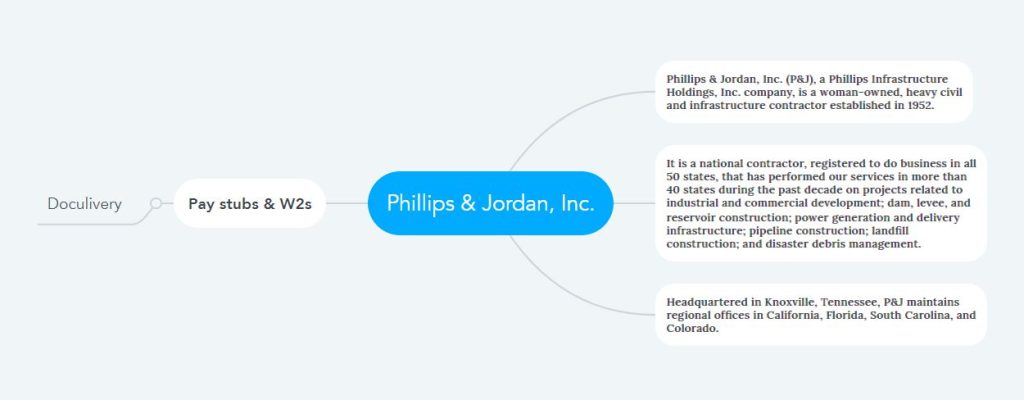How to Access Phillips and Jordan Pay Stubs and W2s Online?
If one expects proven solutions from a company formed by proven innovators and proven leaders, Phillips & Jordan should be the first choice. Phillips & Jordan, an American construction company, is imbued with innovation and resourcefulness and specializes in various heavy civil construction services. Registered to do business in all states of America as a national contractor, the company has successfully provided its services in more than forty states in various industrial and commercial development projects since its inception. The provided services include dam, delivery infrastructure, disaster debris management, landfill construction, levee, pipeline construction, power generation, reservoir construction, etc. Putting safety above all else, the company prioritizes integrity, quality, and manufacturing behind the day-to-day business operations. With complete confidence in the company, all employees also solve complex problems of various challenging projects under aggressive schedules and difficult conditions. And as a result, clients also get the best possible results. Believing in the People First principle, Phillips & Jordan uses the Doculivery Employee Self-Service Portal to provide information and notices needed for employee benefits and deliver their Pay Stubs and W2 Statements digitally at home without rushing anywhere.
Access Your Phillips and Jordan Pay & Tax Statements at the Doculivery Employee Self-Service Portal
The Doculivery Employee Self-Service Portal is a “one-stop” web destination for employees to access, download, or print Phillips & Jordan Pay Stubs and W2 Statements. Here I am providing a step-by-step quick-start guide to access this portal.
- Access link: https://my.doculivery.com/External/PandJ/Login.aspx
- Requirements: A computer or smart device with a stable internet connection, with the latest version of an internet browser installed. A printer must be connected to the device to print the document. User ID: Respective employee number. Password: The last four digits of the respective SSN (Social Security Number) will be the initial password.
- Step 1: Visit the Doculivery Employee Self-Service Portal access link, input the User ID and Password (initial password during first-time login for new users), and click on the “Login” button.
- Step 2: Old or returning users will directly reach the Doculivery dashboard after login; however, new users will see password change instructions on the screen. Here, change the initial password used for login a few moments ago to create a new permanent password, and all the necessary instructions will be available on the screen.
- Step 3: On the screen, after changing the initial password, you will be prompted to select a few (usually four) security questions and answer them. The system contains some preset questions based on the user’s personal information in the dropdown menu. Questions are to be selected from four points one by one and then answered.
- Step 4: After the security question, you have to input a valid email address, save it to the Doculivery system by clicking on the “Save Information” button, and your one-time initial setup in the system will be completed.
- Pay Stubs: Click on the “Pay Stubs” tab from the Doculivery dashboard, and there you will see a list of all Pay Stubs related to Phillips and Jordan on the left section of the screen. And on the right section of the screen is the Pay Stub notification setting. According to the date from the “Pay Date” column of the list on the left, click on the blue icon from the “Click to View” column, and the details of your desired Pay Stub will open. And you can set up your Pay Stub notifications from the notification section on the right side.
- W2 Statements: Next to the “Pay Stubs” tab is the “W-2” tab. Your W2 Statements can also be checked in detail in the same way as Pay Stub.
Disclaimer: The Phillips & Jordan and Phillips & Jordan logos are the registered trademarks and copyrighted works of Phillips & Jordan, Inc.