Papa John’s Team Members; PAPALINK is an oracle self-service portal to access your administrative tasks regarding payroll information (pay stubs, w2s) and other benefits data. It is a part of Papa John’s HR/payroll office. Therefore, as a team member of Papa John’s, you can use the PAPALINK to access your payroll and tax information.
Benefits of PAPALINK-
PAPALINK online system has real-time data at your fingertips anytime and anywhere.
Updating/ changing your personal information- your personal information is already in the PAPALINK system. You can add or update your personal information at any time.
Pay Statements- Team members can use this system to display their current and historical pay statements. The pay statements are in PDF format and can be printed as PDFs.
Tax statements- Team members can also use this system to access their year-end tax statements and request correction/reprint. For any assistance regarding your W-2, call (502) 261-4540. According to the payroll office, team members’ Form W-2s will be mailed to their home addresses by January 31st each calendar year.
For more information, contact the corporate support center at support@papjohns.com or 502-261-4957.
Getting Started:
As previously stated, you must have a user ID and password to log into PAPALINK. You will have to change your password periodically. If you are a newly hired employee, your user ID and password to log into PAPALINK will be provided during orientation. User ID will never change, and the password is temporary; you will be prompted to change your password and set up security questions at first-time login.
- Log onto the PAPALINK team member self-service website at www.papalink.net
- Enter your user ID and password and press Enter or click on the Sign In button.
- If you are new to Papa Link, you can log in with your employee ID as a user ID and your birthday month plus birthday day plus the last five digits of your SSN (MMDD99999) as a temporary password. After logging in with a temporary password, you will see the password has expired message, click on Change password. The new password should be 12 characters in length and contains a particular character, an upper case and lower case letter, and a number. Once changed, go to the home page and log in with a new password.
- PAPALINK home page will display.
- Click on the “My HR” tab, then Pay Details under the Team Member Direct Access area.
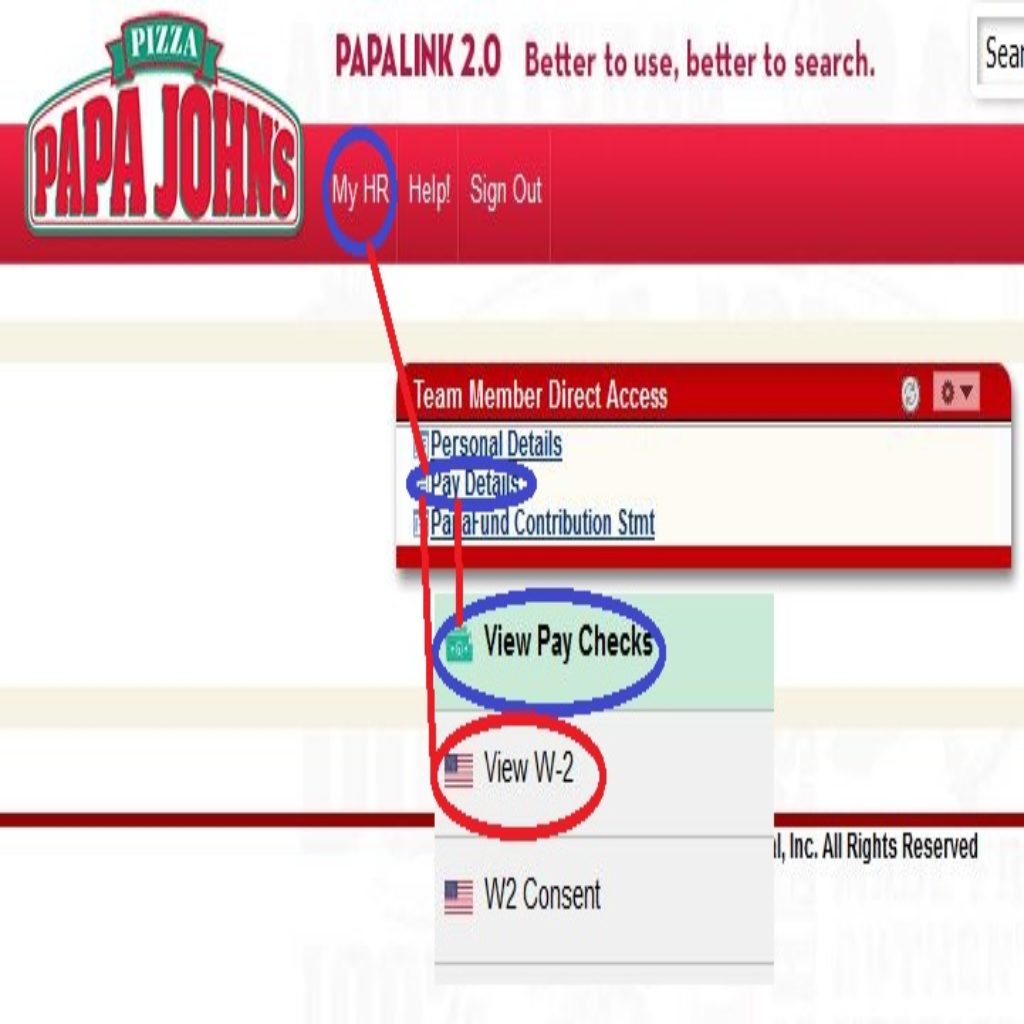
View Pay Stubs
Click “View Pay Checks” from the left-hand side menu to view pay Stubs. It will show you a list of available pay stubs arranged by Check Date. Click on a check date row to view your pay stubs—[Note: you must have enabled the cookies for this website to view your paychecks]. Click on Printer Icon to print it out.
View W2s
To view your W-2 statement, click on “View W-2” from the left-hand side menu of the Pay Details window. The current year-end statement will be present in the next window. Click on the “Year-End Form” link to view your W2. If you want to view the different year’s tax statements differently, click “View a Different Tax Year” and select your tax year. Click on the Printer icon to print it out in the next window—[Note: you must have enabled the cookies for this website to view your W2 statements]. For more information about your W2, call 502-261-4540.
REFERENCE
I want to get my lat 6 monyh pay stubs
Paystubs
Hey my name is Indya Foushee and I have been working at Papa Johns for 2 and a half weeks going on 3, I was told that we get paid every Friday, but my money hasn’t showed up on my card at neither one of these Friday’s. I wanted to see what was going on. Could you tell me more about that please.
i need to print off my pay stub
Needing an Id number to switch banking account number
how do i receive my pay stubs from papa john’s
online from http://www.papalink.net
Yea but how? Like which webpages do I go to?
need the Pay Roll Login
need my w2
Please send me my w2
I no longer have access to my credentials for this site. I worked for Papa John’s for a couple of months, and forgot I had a w2 in the mail. I had already filed my taxes, and now I need to make an amend. How can I gain access to my w2?
PLEASE SEND ME MY W2 FORM TO MR. JAMES STEWART
I never got a w2 for the year 2018 and was not able to file a tax return and therefore I did not get a stimulus check for covid 19
Never got my W2 in the mail for last year
Please send me my W-2 to my email margie.sara4117@gmail.com thank you
I am also missing a W2
I’m missing the 2021 w2? Have it already been mailed out?
I am a former employee and need to access my W2 thru the papalink app but cant remember my access pin and it wont give me a new pin cuz it says that my ssn and birthday are wrong. those things never change and i have called every single number i could get my hands on and still cannot talk to a live person and whenever i leave VM’s…..no one ever calls me back. What do I do next to gain access??
How does a former employee get a W2?
Hi.
So my old general manager was fired recently and she had my user ID
How does someone retrieve there information if lost or forgotten.
Need help accessing my 2023 W2. papa link not working.