At least, I don’t know if COVID-19 ever came with such a heavy, gray, rare, boring year. I don’t think humankind has lived in such a dangerous state since World War II. Even then, life does not stop. COVID-19 also does not prevent human life. Although healthcare workers live in the most frightening and dangerous conditions, healthcare is a noble profession. Northwell Health is one of the largest nonprofit healthcare networks in New York State, even when COVID-19 is declared a pandemic. The company has over 74,000 employees. The critical point is to discuss how Northwell Health workers can access their Pay-Stub and W2 forms. So let’s discuss Pay Stubs first, then hopefully the W2 form.
Pay Stubs
During this time of the Fourth Industrial Revolution, we have digitized most of our needs. So when we get our salary, our pay stub also deserves it digitally. Ninety-nine percent of small or large companies are paying their employees digitally. However, those who pay in cash are different. Your executives have also arranged for you to be paid and paid digitally. Below is a discussion of the steps:
- First, you need to visit the web link of mySelfService. MySelfService web link is – https://aaaess3.northwell.edu/vpn/tmindex.html.
- Now login with your universal ID, password, and ESS key. If you are a newly hired employee, you have already received an email from Northwell Health Account Provisioning. So you have the information of Universal ID, Password, and ESS key. Still, the Universal ID is unique, and the primary password is the month of your birth (two digits) + the date of birth (two numbers) + the last four digits of the SSN. And your ESS key is the last four digits of ns + SSN.
- The first time you log in, you’ll be forced to change your password and pick some security questions.
- Once your login is complete, click on the “Personal Information” tab.
- Then click on the “Self Service” folder. Then click on the “Payroll and Compensation” folder.
- Now you will get your desired pay stub inside Payroll Information. You will also get a list of your previous pay stubs, which you can print or download to a pdf file.
W2 Information
As the year drew to a close, everyone was worried about getting tax forms from various companies (wherever he worked). Because many people have already changed their address, and many have worked in a company for a few days, and they don’t know how to distribute W2. These are common issues. That way, if you are currently working at Northwell Health or in the year, then let’s not know how to get your W2. Northwell Health distributes W2 to its employees in two ways. One is online, and the other is by postal mail. Northwell Health usually distributes W2 online through mySelfService by January 15 of each year. It sends the w2 forms to the employee’s home address by mail on or before January 31. So if you need to change the address, contact the Human Resource Office or update the address by logging on to the web.
- Online access to your W2 form looks like Pay-Stub access. First, log in like the pay-stub entry into mySelfService and follow the steps below.
- Now click on the “Personal Information” tab.
- Then click on the “Self Service” folder. Then click on the “Payroll and Compensation” folder.
- Click on the “3 more …” link inside the Tax Information. Then click on “View W-2 and W-2C Forms”.
- In the next step, click on “Year-End Form.” Then select the year 2020 and print, or download your W2 form.
Resource
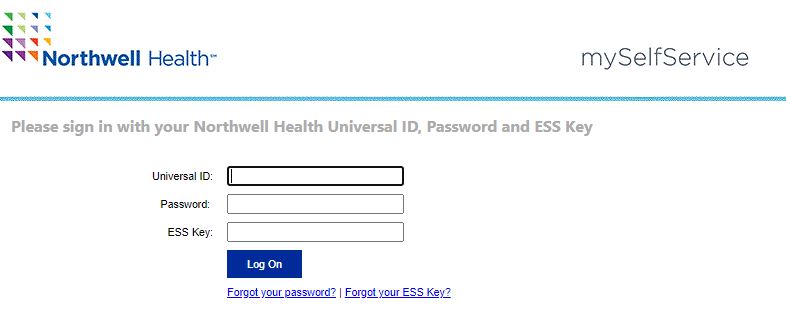
I was a previous employee of Northwell. I moved out of state in May 2021. I haven’t received my W2 forms and was wondering if anyone can help get in touch with someone.