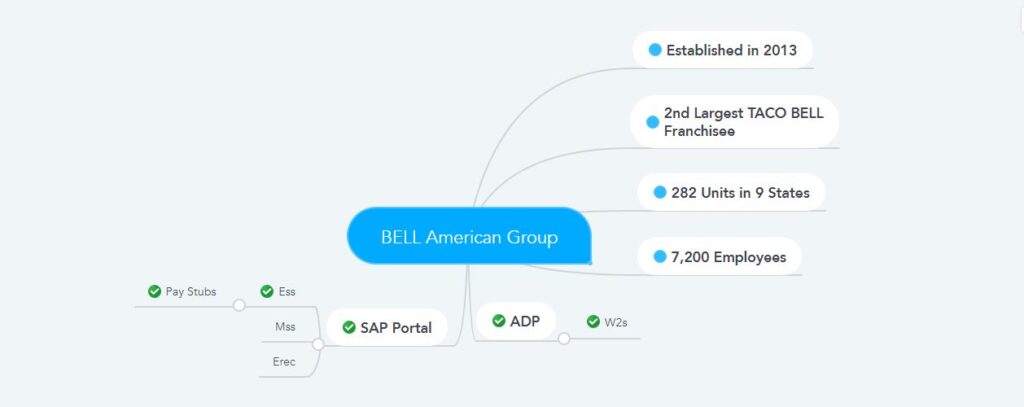Bell American Group was founded in 2013 by Flynn Restaurant Group and is the second-largest franchisee of Taco Bell. Taco Bell restaurants operated by Bell American Group are found in Georgia, Illinois, Indiana, Kentucky, Michigan, Missouri, North Carolina, South Carolina, and Wisconsin. Bell American Group was formed in December 2012, acquiring six restaurants in Southern Bells, Illinois, Indiana, and Kentucky. Then, in August 2013, 65 more restaurants in Illinois and Missouri were acquired by Bell American Group. Bell American Group acquired various restaurant units across nine states later, and Bell American Group currently has 282 Taco Bell restaurant units. Bell American Group has more than 7,200 employees managing its restaurants. However, in this presently discussed article, I will discuss how Bell American Group employees can access pay stubs and W-2 forms. If you have any questions regarding payroll, you can report them to this payroll department at 855-430-7672 or post your question in the comment box below.
- How to access Pay Stub?
Bell American Group employees will be able to access their pay stubs from the ESS portal. However, the ESS portal designated for the employees of Bell American Group is known as SAP Portal. Below is a step-by-step discussion on how to access your pay stub from the SAP portal.
- Visit Bell American Group’s SAP portal first. It is also known as Flynn’s SAP ESS, and its web address is https://portal.flynnrg.com/.
- Then, sign in to the ESS account by entering your user ID and password.
- After signing in to the ESS account, click on the “Benefits and Payroll” sub-menu. It is in the “Employee Self-Service” tab.
- Click on “Earnings Statement” It is in the Payments section. Your latest pay stub will appear on the next page.
- How to access the W-2 form?
Bell American Group distributes W-2 forms online and by postal mail to its employees. Uses ADP’s services for online delivery and regular postal mail for distributing a hard copy. So employees can access their basic tax forms online through ADP Self-Service. However, for this, consent has to be given for registration and access through electronic means. Nimme discusses registering for the W-2 form from the ADP web portal.
- Visit ADP’s web portal, whose web address is my.adp.com.
- Snap-on the “Create Account” link to register; otherwise, enter your user ID to log in. Your user ID is a combination of some numbers with the first and last part of your name and @ APR1.
- The following step is to enter the registration code (APR1-TAX) by clicking on the “I Have a Registration Code” link.
- Confirm your identity with the required information like name, SSN, and employee ID, and click on the “Continue” button.
- Verify contact information such as phone number, email address, etc., and click the “Continue” button.
- In this step, you will get a system-generated user ID with @ APR1 at the end, and you need to create a password and click on the “Continue” button again.
- Answer three security questions by selecting three security questions and completing the registration process by clicking the “Register Now” button.
Then log in to the account and provide consent to receive the W-2 form electronically. Otherwise, your tax form will be delivered to your home address by postal mail.
- Resources