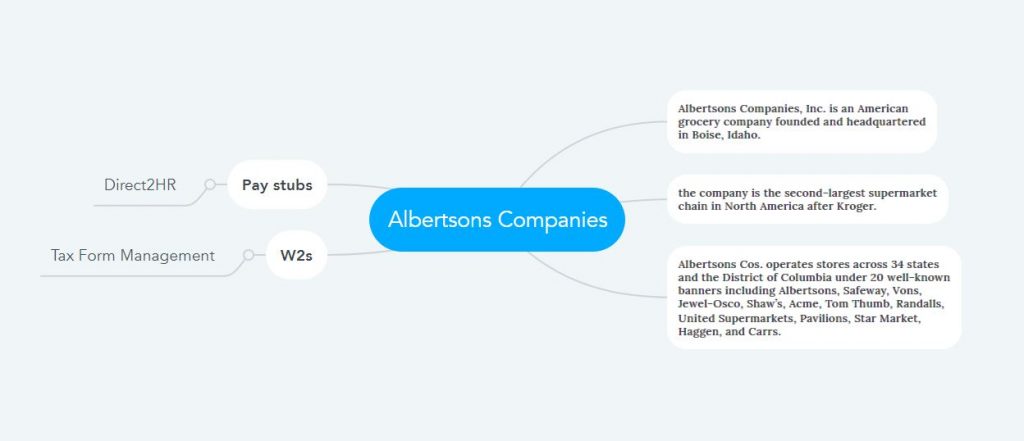How to Access Albertsons Pay Stubs and W2s?
The Albertsons Company began in Boise, Idaho, just a month before World War II, and eight decades later, it is the second largest supermarket chain in North America. This supermarket makes a meaningful difference in the American retail grocery industry by selling various food and drugs to help all consumers live better lives. Consumers can easily find them at home when they need them. Albertsons Companies operates 2,300 stores under 20 iconic banners in 34 states and the District of Columbia across North America, supplying a full range of products through 22 distribution centers and 19 manufacturing plants. And the most significant contributor to everything this company does is its more than 325,000 employees. Managing this massive workforce from the HR department, maintaining all their benefits, and providing them with salaries and allowances is also a tough challenge. Addressing that challenge efficiently and reducing costs for the company, online portals are being used through which employees can receive their Pay Stubs and W2s at their convenience.
Albertsons Pay Statements on Direct2HR Employee Self-Service Portal
- Built for employees of Albertsons Companies, the Direct2hr portal is a self-service portal (a complete database platform) with all human resources and payroll solutions available for employees. Here employees can conveniently edit, update and view their respective statuses, including receiving their pay stubs and W2 statements, from their computers or smartphones anytime, anywhere. The portal can also be accessed similarly by installing an Android or iOS application on your smartphone. And you will be provided with portal credentials (a valid user ID and password) once you are classified as an authorized employee after being hired by Albertsons Companies.
- Then “Sign in” by navigating the Direct2HR Employee Self-Service Portal login page via this https://direct2hr.opc.albertsons.com link and providing the credentials (UserID@safeway.com & Password). Here the sign-in process is completed through Microsoft’s SSO (Single Sign On) authentication scheme. And if MFA (Multi-Factor Authentication) is activated, enter the authentication code after signing in to access the dashboard.
- Now access “My Payroll” from the Direct2hr Employee Self-Service Portal dashboard and explore your Pay Stubs to see details or download and save (if necessary).
- If Albertsons Companies employees encounter issues while accessing the Direct2HR Employee Self-Service Portal, call the Associate Experience Center at 888-255-2269 and seek resolution.
Albertsons W2 Statements on Tax Form Management Portal
- To access the Tax Form Management Portal for W2 statements, you must enter the Albertsons Companies employer code (11202) to reach the login panel. The old users can log in by providing a User ID and PIN (Personal Identification Number). And new users must become authorized users by creating a User ID and PIN in the registration process.
- So to become an authorized user of the Tax Form Management Portal, go to the login panel by navigating to this link https://mytaxform.com and providing your employer code (11202). Then go to the registration link on the right side of the login panel, input the required information correctly, and “Continue” to the next step.
- This step is the challenge question and answer stage, where you have to answer some challenge questions to increase the security of your information. They act as an extra layer of protection to verify your identity in the future and prevent unauthorized access.
- Then you need to provide your email address and active phone number to receive helpful notifications. And at the end, you have to create your User ID and PIN (Personal Identification Number), which you will always use to log in to the portal.
- The important thing that remains is to click on the checkbox to accept the terms and conditions of the Tax Form Management Portal and give “W2 Consent” so you can get the W2 statement delivered online. And usually, after receiving the notification in the last week of January, login to the portal and look for it under “My Account”
Disclaimer: The Albertsons Companies and Albertsons Companies logos are the registered trademarks and copyrighted works of Albertsons Companies, Inc.