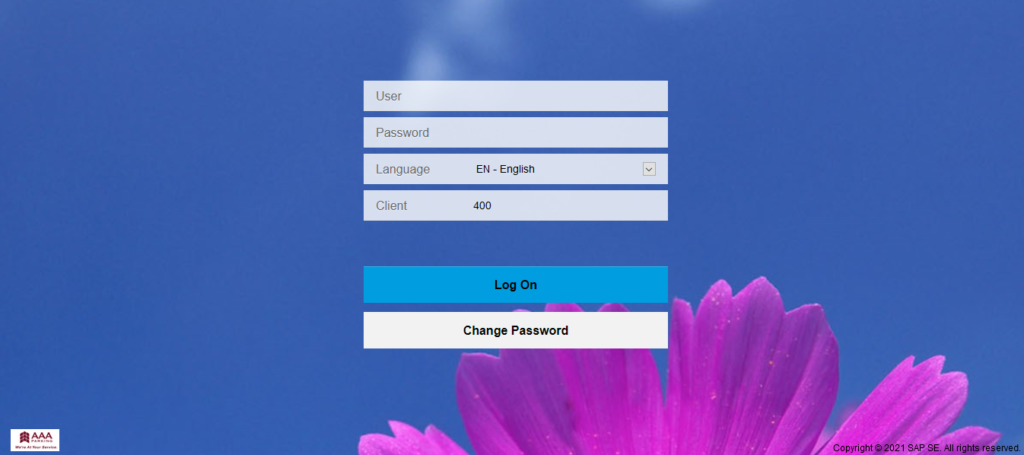AAA Parking is an Atlanta-based parking management service provider founded in 1956 by George E. Williamson. Then in 1981, a real estate company in Atlanta called Selig Enterprise acquired AAA Parking. Today, six decades after its founding, the United States maintains a reputation for providing valuable and disciplined parking management services. More than 150 properties, including hotels and resorts, stadiums, performing arts and convention centers, office buildings, hospitals, municipality, and public parking facilities in the AL, CA, DC, FL, GA, MD, MO, NC, NY, PA, TN, TX, and VA City. Now that you know about AAA parking let’s talk about how to access their employees’ pay stubs and tax forms. Paystub is a document on which the employee can see all the details related to his salary. On the other hand, the tax form is also known as the W2 form, which contains a detailed description of the employee’s salary for the year and the amount of tax deducted.
- AAA Parking has launched the Employee Self-Service Portal for their employees’ convenience, which is accessible anytime online. Employees of any AAA parking lot can get pay stubs online through that Employee Self-Service Portal. Basically, this is an outstanding initiative on the part of your company, and in this way, pay stub access is as easy and less likely to be errors.
- To access your pay stub, you must visit the Employee Self-Service Portal and log in. The web address of AAA Parking’s Employee Self-Service Portal is fiori.aaaparking.com. So go to the landing page of the Employee Self-Service Portal and log in with username and password. After logging in to the self-service account, you can view your pay stub.
- On the other hand, your tax form or W2 form is mailed to your home address on or before January 31st. However, if you want to access it online, your company has also arranged AAA parking. AAA Parking distributes its staff online or electronically via the W2 form ADP. However, if you want to receive the W2 form online or electronically, you must select “Go Paperless.” So to receive your W2 form electronically, visit w2.adp.com and log in with your user ID and password. You must register if you do not have a user ID and password. Use the “Find Me” option to register, or go to your Human Resource Office and collect the registration passcode. You can call 954-495-2455 if you are under the East Coast Regional Office, 424-281-2012 if you are under the West Coast Regional Office, and 404-525-5959 if you are under the Commercial Head Branch.
- Resources