COVID-19: New mobile-friendly site to apply for unemployment benefits in Florida.
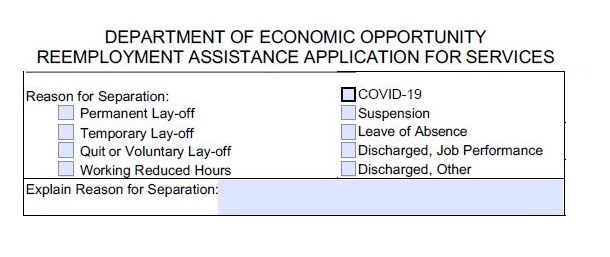
Application to the Florida Department of Economic Opportunity (DEO) is now open through a mobile-friendly website and DEO CONNECT due to the staggering number of new unemployment claims. Both websites are for everyone to apply to, but many errors are experienced at DEO CONNECT; thus, many people in Florida have struggled to file a claim. Therefore, you can apply for unemployment benefits with the new mobile-friendly portal- it is convenient, user-oriented, and provides a much better experience for smartphone and tablet users.
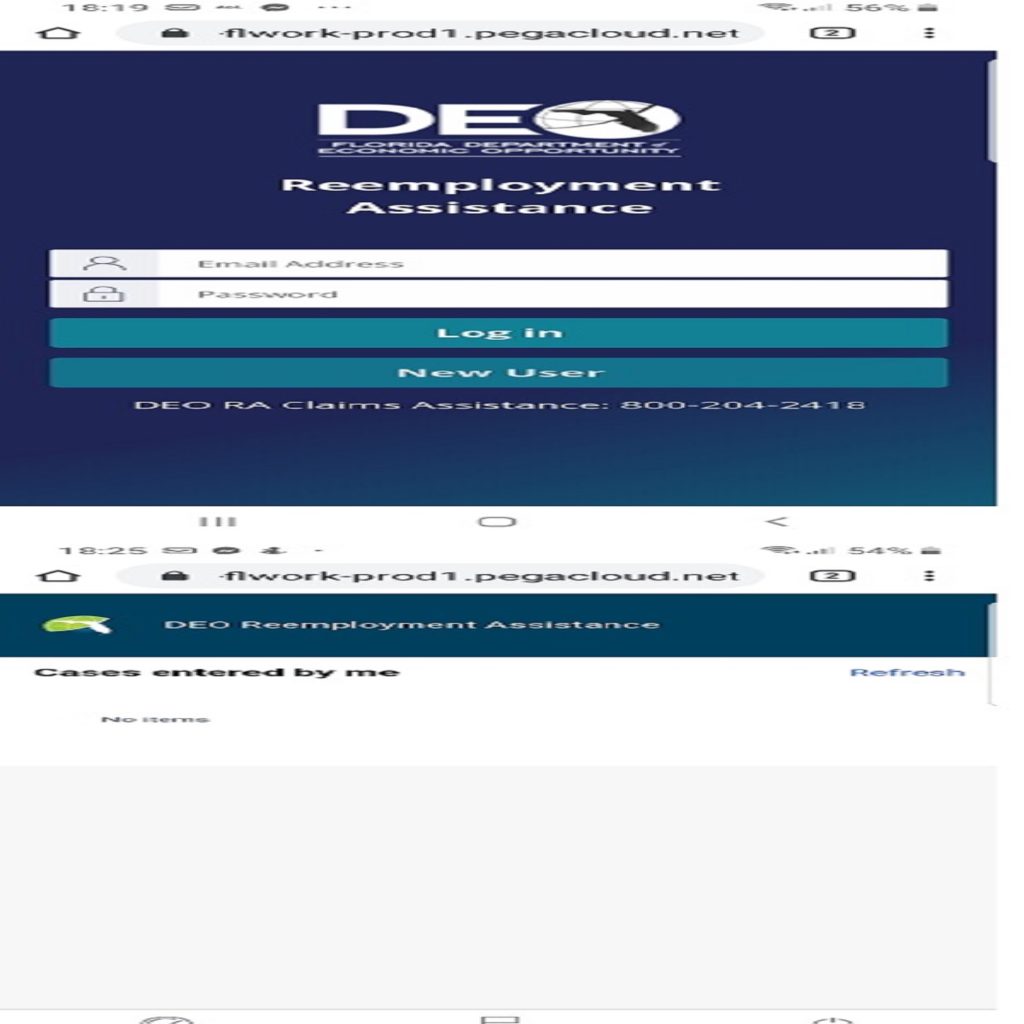
How to Apply-
- Go to the DEO’s new launched RA Claims website
- Complete the registration process or log in.
- Change your password if you’re asked.
- Click on “Create Claim,” then select “New Claim,” and then Claim (blue color).
- Read the “Fraud Alert” notice and select Yes, then submit.
- Enter your personal information, including your name and residential information. Click on Next.
- Enter your identification, SSN, employment, and employer information in the following steps.
- You have to select “COVID-19” as a reason for separation. Once done, submit your application.
- Need assistance! You can call 800-204-2418.
RESOURCES