A specific company is provided an official UltiPro URL to access this system. So, first, you have to collect your authorized access URL from your HR office or Payroll coordinator. Otherwise, you can search in our Ultipro database, and we hope you may get helpful payroll-related information about your company.
After getting your authorized URL, please navigate to the portal login page. You can log in with your Username and New Password.
If you are a new or first-time user, then you have to go through some steps as follows:
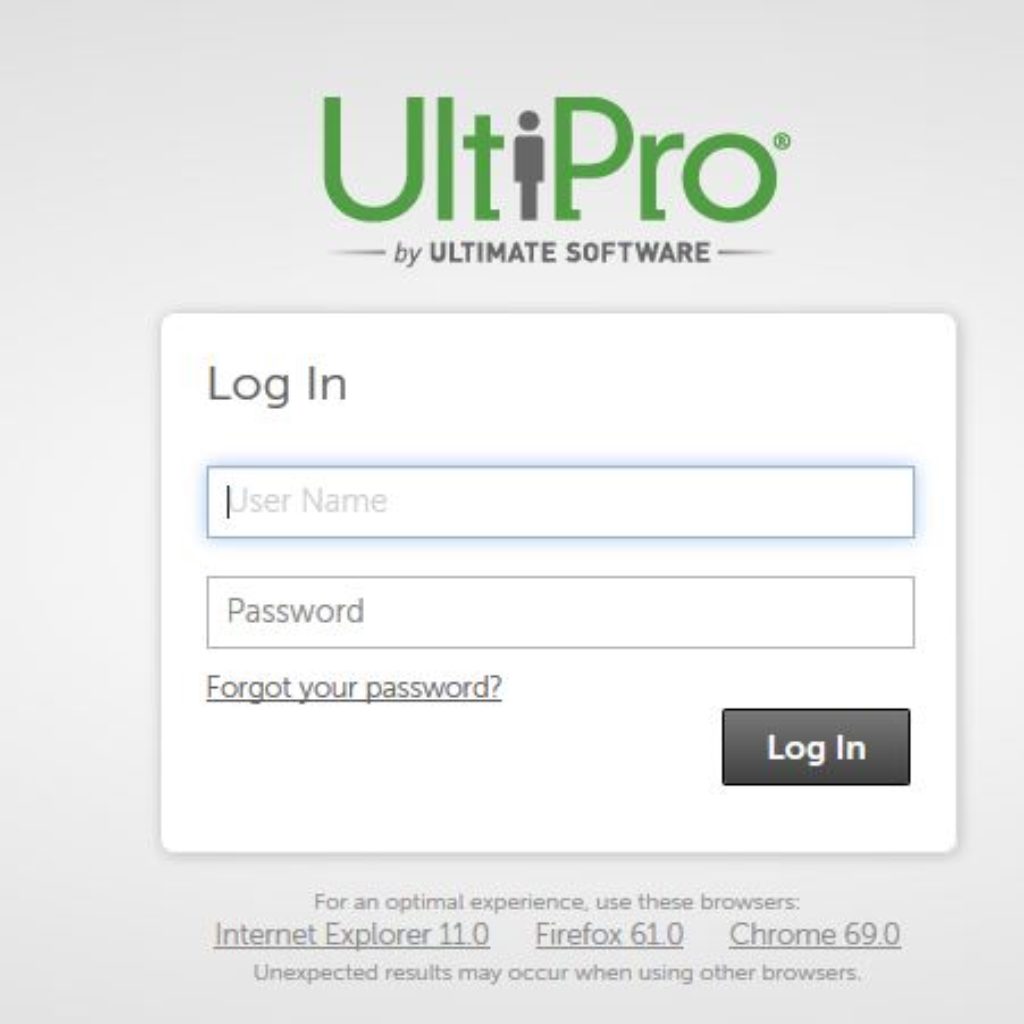
Initial Login: Navigate to the login page with the authorized link, and log in with your User Name and Initial Password. You will be provided with these, or you must collect them from your HR department or payroll coordinator.
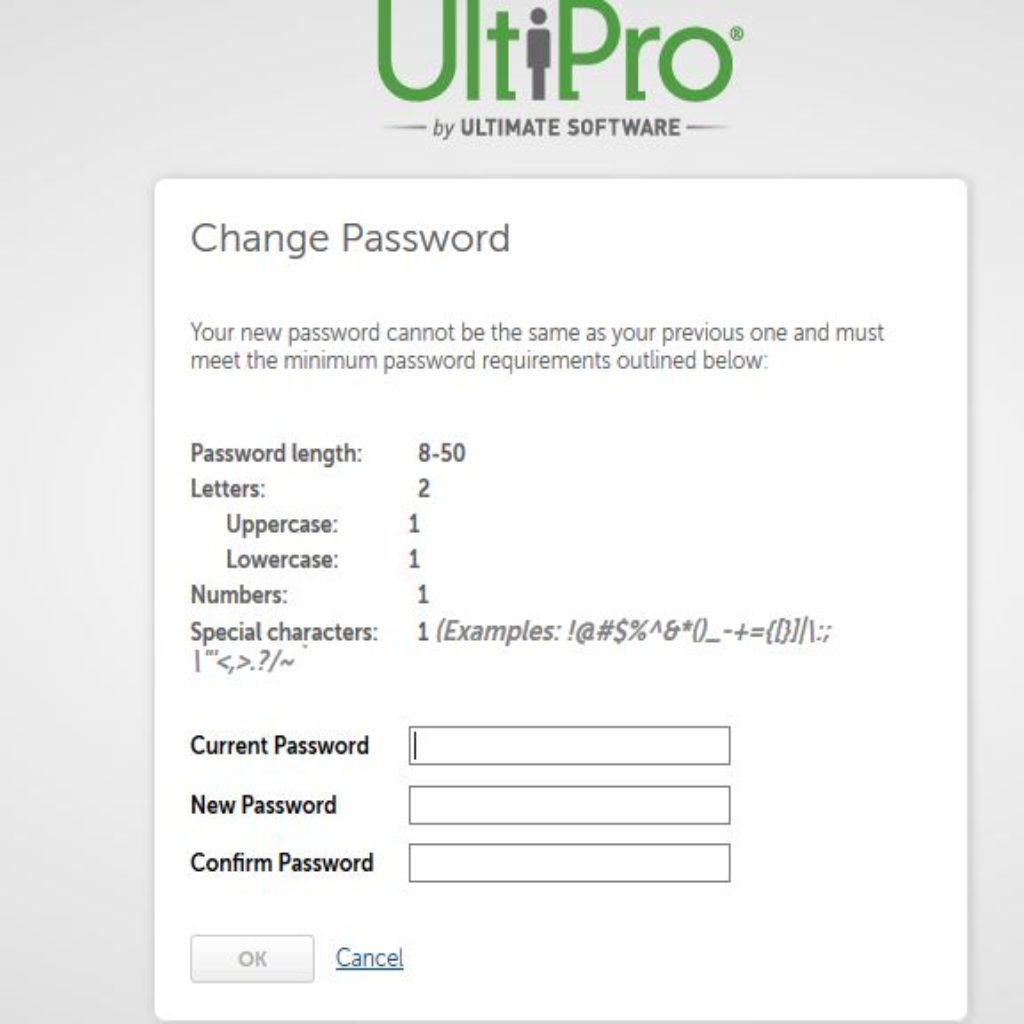
Change Initial Password: After your initial login, you have to change your initial password, and you will be navigated to the Initial Password changing screen automatically. Now change your Initial Password following the requirements on the screen beside/below the text fields. The UltiPro system will instruct you, and please follow it properly.
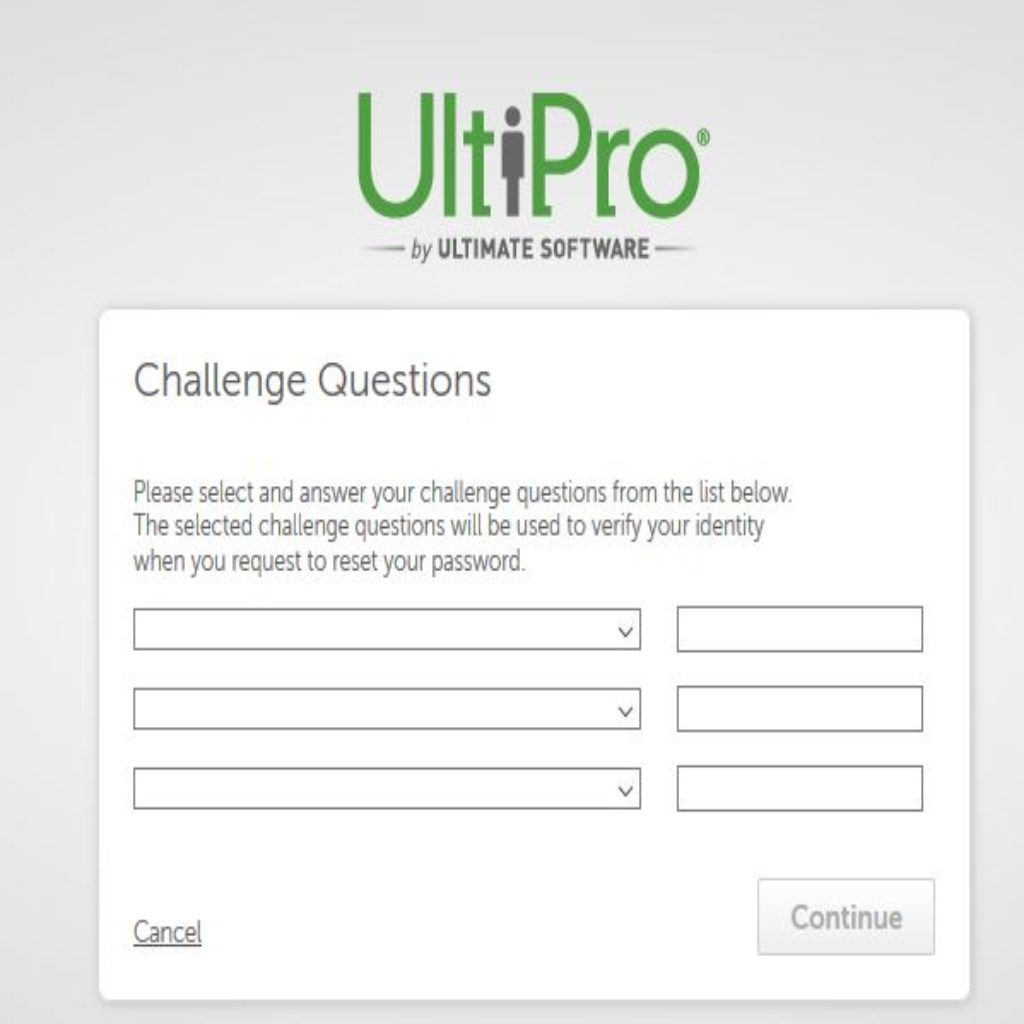
Challenge Questions: You will be navigated to the challenge questions screen. Answer three challenge questions from the dropdown list so you can use this answer feature for security reasons, such as changing the user name or resetting the password. These answers are case sensitive, and it is better to type your answers in a simple way using only lower case or only upper case so that you can remember easily.
Personal UltiPro Screen: Your Personal UltiPro Screen will appear on the screen. All personal information and documents are available here. You can view and manage your personal information, Documents, Company information, Job Summary, and payment-related information like Current Pay Statements, Pay History, Year-to-Date Summary, Benefits Summary, PTO Plans, Direct Deposit, Income Tax, W-2, etc.
Forgot Your Password?
If you have forgotten your password, you can retrieve or reset it with the “Forgot your Password” option on the UltiPro login page. To retrieve or reset your password, you must provide your User name and Company access code (please collect your company access code from your employer or HR office).
How do you view and print your pay statement?
Click on the Current Pay Statement tab under the Pay menu to view your pay statement in detail. With the Print button from the right-top corner of the screen, you can print your Pay Statements. You can also view and print your previous pay statements by clicking on the specific date from the Pay History Tab.
How to View and Print your W2 Statement?
Navigate to the W2 tab to view your w2 statement. You can view your previous w2 reports by changing the year. You can print your w2 statements with the Print button from the right-top of the screen.
We have created a database to help you think about your practical reasons. You can check it out.
I can’t login to get my pay stubs
I cannot login to view my paystubs..
I am a former employee trying to access my last pay stub. If you can email it , that would be fine. My email SandraChisholm64@yahoo.com
I cannot sign on and I’m not longer a employee and tmy old company is no help and I work the for over a month and never reserved a paycheck and won they say I need to look to see what happened
I cannot get my pay stubs I got on earlier and now cant get back on
Cannot log on to get my w2
I can not log in to see get my W-2 forms and I need assistance. I’ve entered my emails for reset password but I have received nothing.
I need my pay stubs for the last 2 months. Ty.
I work for Taco Mac Duluth. I can not access my pay Stubs. 829225 is my employee ID. You can email them to me if that is possible. I need them today.
Thank you
404-407-0131
Vanessa Skinner
I work for Taco Mac Duluth. I can not access my pay Stubs. I have my employees ID number if needed You can email them to me if that is possible. I need them today.
Thank you
Vanessa Skinner
I need help getting my paystub