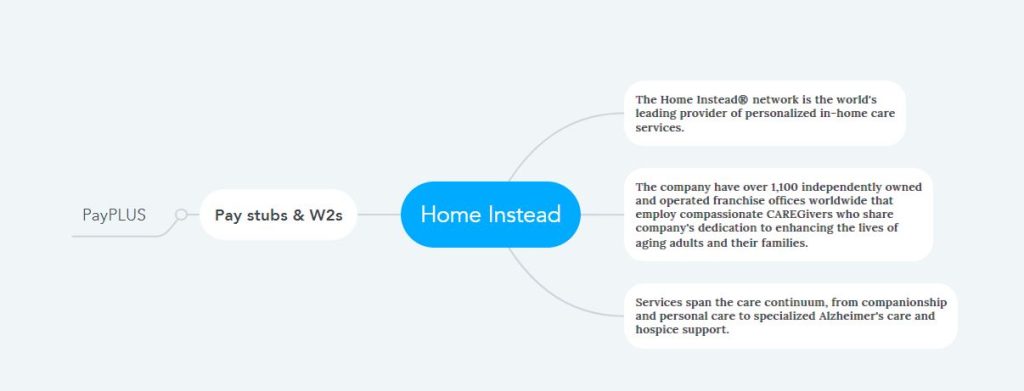How to Access Home Instead Pay Stubs and W2s Online?
In the world’s developed countries, everyone is always busy with their respective jobs. Hence, various in-home care service organizations have emerged to take care of the elderly, immobile, and disabled members at home and allow them to move independently. Home Instead originated in America’s Individual and Family Services industry nearly three decades ago, focusing on caring for a 90-year-old grandmother. Today, there is a network of over twelve hundred independently owned and operated Home Instead franchisees in North America and internationally, and the network is growing by the day. The organization has built a strong relationship between care professionals and clients on an operations platform with human-centric technology. Compassionate caregivers employed to improve the lives of seniors at Home Instead are given educational and career advancement opportunities, including best-in-class training. Here the PayPLUS Employee Self-Service Portal is used to manage caregivers’ employment profiles, complete payroll processes, distribute Pay Stubs and W2 Statements, etc. Inspired by an aging family member of one of the founders, the company plans to focus on how society cares for seniors. It also provides services ranging from personal care to specialized Alzheimer’s care to seniors, building a deep respect and understanding among caregivers.
Access Your Home Instead Pay & Tax Statements at the PayPLUS Employee Self-Service Portal
Home Instead company usually pays all employee’s salaries on the 8th and 23rd of every month through direct deposit. However, if the eighth or twenty-third of a month falls on Saturday, the salary is paid earlier, and if it falls on Sunday, the salary is paid later. In this case, the payday for the first to fifteenth working days is the twenty-third, and the sixteenth to the end working days is the eighth of the following month. And W2 Statements are usually issued at the end of the year and the last week of the next January. For this, you need to access the PayPLUS Employee Self-Service Portal, and first, everyone needs to be a registered user of PayPLUS.
- To reach the PayPLUS Employee Self-Service Portal login page, visit the link (http://www.payplus4hisc.com/) provided for the Home Instead employees and click on the ESS icon on the left. You will reach the “Secure User Login” tab and perform the initial login by clicking the ESS icon. Enter your User Name and Password in the “Secure User Login” tab and click on the “Sign In” button.
- Note: Your User Name and Password are the combinations made from your first name, last name, and SSN combinations. Suppose your name is David John and your SSN (Social Security Number) is 987-65-4321. So, your User Name will be djohn4321 (first letter of first name + last name + last four digits of SSN). And the password will be dj4321 (first name’s first letter + last name’s first letter + last four digits of SSN). All User Name and Password characters will be lowercase without any space or symbols.
- PayPLUS users need to change the password after the first login and, in this case, can re-enter the password used in login; however, the system will give instructions to verify the email address. After email address verification, select three security questions, answer them and save them in the system.
- Access your Pay Stubs and W2 Statements: When the PayPLUS dashboard is displayed on the screen, view your Pay Stub by clicking on the blue-colored date (according to Home Instead’s pay date) under the “Pay” section. You can see the complete list of your Pay Stub by clicking on the right-sided three dots of “Pay.” View your W2 Statement by clicking on your desired tax year from the “tax year” list under the “W-2” section.
Disclaimer: The Home Instead and Home Instead logos are the registered trademarks and copyrighted works of Home Instead, Inc.