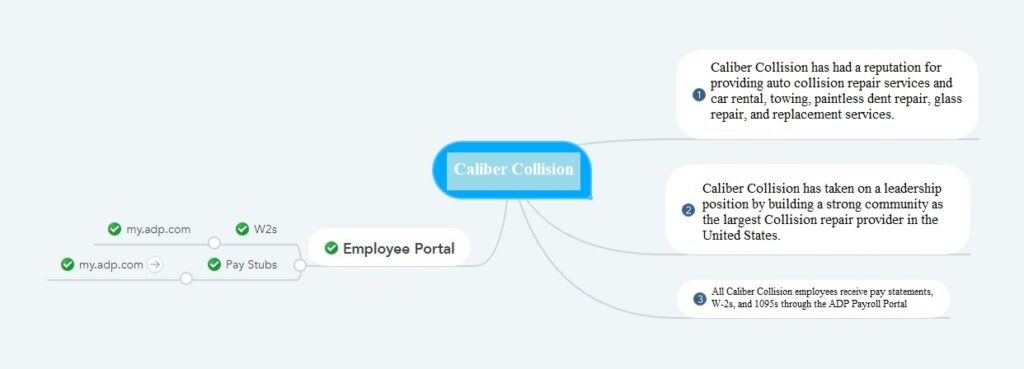As an automotive repair and maintenance organization, Caliber Collision has significantly impacted America for the last 25 years. Since its inception in Lewisville, Texas, Caliber Collision has had a reputation for providing auto collision repair services and car rental, towing, paintless dent repair, glass repair, and replacement services. Caliber Collision has always adhered to the beliefs of manufacturers and insurers and has developed an exemplary repair process for the best satisfaction of customers. They work with the insurance company to improve customer or partner relationships and reduce repair costs for all. Currently, they serve from more than 1,400 service points in 40 states across the United States, and they are growing daily. So far, Caliber Collision has taken on a leadership position by building a strong community as the largest Collision repair provider in the United States. It is not just a company for everyone, including customers, employees, owners, and well-wishers, but day by day, it has become an emotion for everyone. Caliber Collision is an excellent option for those who want to work here and think of a bright future for themselves. By joining the Caliber team here, you can reach your desired goal by enjoying a beautiful and supportive environment. All Caliber Collision employees receive pay stubs, W2s, and 1095s through the ADP Payroll Portal.
- Log-in Process: Regular employees can download their pay statements, W-2s, and 1095s by logging in to the portal (https://my.adp.com) with their username and password.
Registration Process:
Suppose you joined the Caliber Collision team as a new employee and no longer have a username or password. In that case, you can complete the registration process and access the portal to collect your documents.
To register, first click on ‘CREATE ACCOUNT’ from the sign-in page of the portal, then click on ‘I HAVE A REGISTRATION CODE’ and then ‘CONTINUE’ with Caliber registration code ‘CALIBERCOL-92614‘.
First name, Last name, SSN, EIN, or ITIN as your identity information; Complete the account creation by entering the required contact information and choosing your username-password following the requirements.
If you want to complete the registration process with the mobile app, you need to open the app and then start the process by clicking the ‘New? Get Started button at the end of the screen.
Note:
- The Caliber Collision Company’s previous year’s W-2 statement for current and former employees will be available by January 31st, which you can get by logging on to the portal.
- You must select the ‘paperless’ W-2 statement; otherwise, a hard copy of your W-2 statement will be sent to the address given when joining the caliber collision.
Mobile App: All the employees can download the desired document more conveniently by installing the ADP Mobile Solutions from the App Store for iOS or Google Play Store for Android on their mobile phones.
Disclaimer: The Caliber Collision and Caliber Collision logo are the registered trademarks and copyrighted works of Caliber Collision.
Wrapping Up:
You can follow all the information and instructions provided above without any worries for the second time. Please comment in the comment box if you have any queries about the ADP Payroll Portal’s login process. If you like this article and find it authentic, please share it with your colleagues who need it. Contact me for more helpful information. Thank you very much.