How to Access Journeys Pay Stubs and W2s Online?
Retail business is a part of the marketing system. In the retail business, the retailers are the closest to the consumer. Retailers are the main point of contact for consumer goods. In this regard, retailers now use technology to display their products more efficiently to consumers. As a result, consumers can view, order, and receive the products they need at home. “Journeys” is a company that offers shoes, apparel, and accessories to consumers in the retail industry across North America, with locations in all US states, Canada and Puerto Rico. Founded nearly four decades ago, the company operates more than twelve hundred stores and delivers products to consumers online through its website. “Journeys” has brought technological benefits not only to the consumers but also to all the employees working in it. Since employees of “Journeys” are stationed at different places and perform their duties, technology has also been resorted to managing their payroll. Due to the use of the Ultipro Employee Self-Service Portal, they do not have to go to the head office or any other designated office to receive Pay Stubs and W2 Statements.
Explore the Ultipro Employee Self-Service Portal to receive your Journeys Pay and W2 Statements
- Apart from receiving Pay Stubs and W2 Statements through this online portal, they can also receive usable salaries from their respective locations. For this, the portal’s direct deposit feature must be set up accurately. Let’s try to sign in to the portal first.
- Firstly to sign in to this portal, each of you will be given a User name and Initial Password along with the Ultipro access link designated for “Journeys.” The access link is https://genesco.ultipro.com. Now visit the access link using the browser of your computer, tablet, or even your smartphone with a stable internet connection. Then input the User name and Initial Password and click the “Sign in” button to sign in to this portal for the first time. After signing in for the first time, a few steps exist to set up a one-time account. These include changing your Initial Password, setting up Security Challenge Questions, reviewing and updating personal information (if needed), setting up direct deposit information, etc. In this case, the UltiPro system will prompt you on the screen with all the necessary instructions to periodically change the Initial Password and set up the Security Challenge Questions when you sign in for the first time. You will come across the UltiPro Dashboard by completing these two steps properly.
- The remaining setup needs to be done after you reach the UltiPro Dashboard by finding associate options from the Menu. Click on the “Menu” located on the left upper corner of the UltiPro Dashboard and click on “Myself” from the expanded tabs. Access various options in the “Personal” section to review and update your personal information, such as name, address, email, phone number, etc. There are various options in the “Benefits” section if you need to update something related to company benefits. Most importantly, review the “Direct Deposit” option in the “Pay” section and verify the bank information to receive your salary correctly into your bank account.
- Pay Stubs and W2 Statements: If you look at the “Pay” section, you will find the “Current Pay Statement” option, which contains the latest pay stub; the “Pay History,” which includes all previous pay stubs; and the “W-2” option, which contains your W2 Statements. From here, you can open any Pay Stub or W2 Statement and download or print it according to your needs.
Disclaimer: The Journeys and Journeys logos are the registered trademarks and copyrighted works of Genesco, Inc.
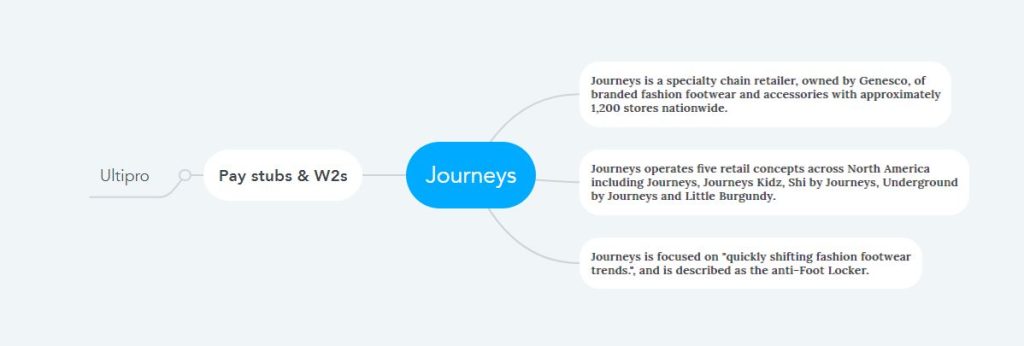
i need please an a copy my paystubs please i nned emergency for my mortgage thanks GodBless