Founded in 1981, Hamilton Ryker is a US-based Total Workforce Solutions Company that holds a competitive market position. After reviewing the organization’s history, I can see that although the organization was established by a farmer and a life insurance worker, it is now an employee-owned organization. Originally, workforce management services existed in large cities in the 1970s. Still, in small towns like West Tennessee, where there were no workforce management services, they were motivated to set up such organizations. The Tennessee-based company is headquartered in Tennessee. They currently have offices in at least 35 other cities, including Tennessee. This article will discuss the services related to Hamilton Ryker employees’ pay stubs and W-2 forms. This is very important for the employees working in this organization. However, if you are not an employee of this organization and would like to distinguish more about this firm, please visit the official website of Hamilton-Ryker. The official website of Hamilton-Ryker is www.hamilton-ryker.com.
So let’s first know how to access your pay stub as a Hamilton Ryker employee. Ex-employees who need a pay stub must contact the HR office for over three years. Employees can now access their pay stubs at home from a specific self-service portal known as GS Online. According to the HR Office, Hamilton Ryker distributes its employees’ weekly salaries directly through checking/savings accounts or pay cards. This means those who do not have a checking or savings account can receive their compensation through a payment card. And the day of the weekly salary distribution is Thursday. They will not provide pay stubs on paper for employees, but employees will access pay stubs from their choice’s self-service portal. No service charge will be applicable for this. This time we will know how to access your W-2 or tax form online. Both former and current Hamilton-Ryker employees will access their W-2 forms online. The instructions for accessing the pay stubs and the w-2 form online are briefly described below.
- First, whether current or former, Hamilton-Ryker employees must complete the registration by visiting the GS Online web portal below. To register, click on “Create an Account” and enter the email password you want to use and the desired password. The address of the GS Online Web Portal is https://www.greenshadesonline.com/SSO/EmployeeApp/#/company/hryker/login.
- You must verify your account once the first step has been completed. A verification link is sent to the email for account verification. You have to complete the account verification by clicking on that link.
- After completing the above two steps, they will ask you to set up your account. To set up the account, you need to enter your Employee ID or SSN and Date of Birth in the box provided. If the information you enter matches the system’s data, the next step will be to confirm your identity.
- To confirm your identity, re-enter the security code via text message or call your phone number and enter it in the redesigned box. You can also confirm your identity by using all the alternative options.
- Your account creation is complete. Now you need to log in again using your email address and password. When logging in for the first time, it will take each user to the Welcome Wizard screen, where they have to select information about notification access and how to receive the W-2 form.
- Under the Pay-History tab are your pay stubs and tax forms, which you can download to a PDF file or print directly.
Resources
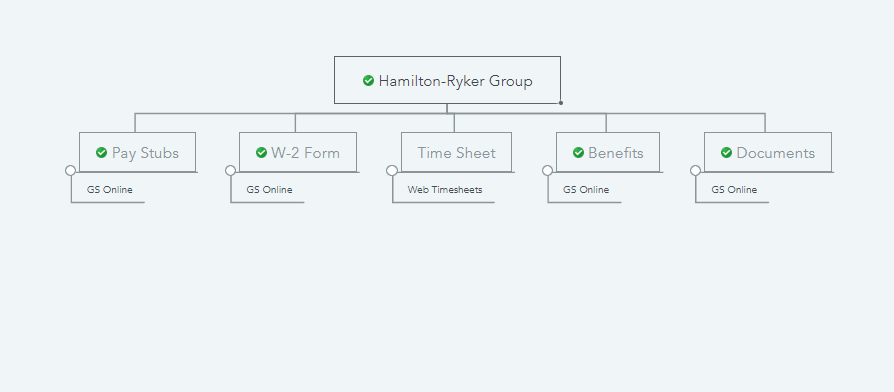
need my w2
In need of my 2 pay stubs
Need W2 so I can file taxes
I need my w2
I like my w2s from there I lost mine when I had my wreck
I need my pay stubs please
Can I get a copy of my pay stubs
Amy Conner
I need my check stub please
I would like to get all my check stubs please