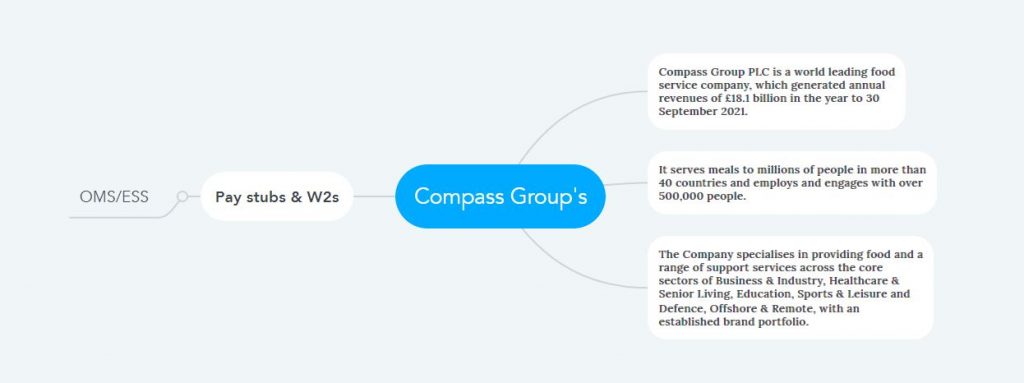How to Access Compass Group’s Pay Stubs & W2s Online?
Innovations in current human resource trends such as the cloud, Internet-based life, much information, and even gamification are changing how human resource professionals work. Effective human resource and payroll software are essential for increasing employee productivity. Achieving the goals of any organization through proper and strategic management of human resources is the main task of the human resource department. Many multinational companies have developed their human resource and payroll software to process employee payroll and distribute Pay Stubs and W2 Statements. Compass Group North America, a food and support services company, has 28 affiliated companies that make the company great through remarkable, exceptional, and outstanding service, including everything and everyone under the Altogether Great. Human resource information and payroll management of all employees working under Altogether Great is done through the online Employee Self-Service Portal developed by Compass Group. And all active employees can access and manage their profiles by themselves to receive Pay Stubs and W2s. However, former employees will receive their W2 Statements by postal mail because all those employees will not have access to this portal if they are fired or switch jobs, or retire.
I will show you how to access your Pay Stubs and W2 Statements in Compass Group’s Employee Self-Service Portal. You can access the Owner’s Management Suite (OMS: http://compassmanager.com/) or Employee Self-Service (ESS: https://ess.compassassociate.com/) with or without your Compass Group Network ID.
- Log in using the Compass Group Network ID: You must use an eight-digit passcode to log in using the Compass Group Network ID. And this Passcode will be the last five digits of your Social Security Number (SSN) + 2 digits of your birth month + the first letter of your last name in capital letters. For example, your SSN is 123-45-6789, your birth month is February, and your last name is David. So, your Passcode will be 5678902D.
- Log in without using the Compass Group Network ID: If you want to log in through any mobile device without using the Compass Group’s Network ID, first, you need to register an account by going to the “Register” link from the login page of ESS (https://ess.compassassociate.com/). To verify your identity at the beginning of registration, enter your Personnel Number, Birth Month, last four digits of your Social Security Number, and the first letter of your last name and click “Next.” Your Personnel Number will be your Username, and you will get it on your pay stub. If you have not received any pay stubs yet, get your Personnel Number from your manager. In the next step, input your email address (required) and phone number (optional) and “Save” them. Then you will receive a welcome message in your email along with the Account Setup link. Click the link to create your password and save the answers to some security questions. These security questions will be asked to verify your identity if you need to reset your account.
- When your account setup is completed, you can log in from the Compass Group Employee Self-Service Portal login page by inputting Personnel Number as the Username and password you created. Then access your desired information and documents from the “Paystubs” or “More” tab from the dashboard.
- Help: If there is any issue, please let us know by commenting below this post. And if you have any questions or need any direct assistance, please email Compass Group at this address (Shared.SmartLabor@compass-usa.com). If you want to ask something directly, you can call this number (1.877.311.4747) and press 6 for Payroll and # for W2 Statements.
Disclaimer: The Altogether Great and Altogether Great logos are the registered trademarks and copyrighted works of the Compass Group North America.